Bitwar Data Recovery is a fast, reliable and top rated file recovery software with powerful functions.
It has the following important features
#1 Security - The first criterion you should take into consideration is whether the software is virus-free and safe to use. Otherwise, the files on your computer or device may be damaged, or even raise privacy concerns.The Bitwar Data Recovery installation package is guaranteed to contain no software bundles and backdoor. Does not view and reveal your privacy. You can safely install, disconnect Network recovery, and finally uninstall after recovery.#2 Recovery model - A best file recovery software can recover lost data for a variety of reasons. Like mistakenly deleted, incorrectly formatted, emptied the recycle bin,etc. Bitwar Data Recovery have recovery mode like deleted file recovery, formatted hard drive recovery, USB/Memory Card Recovery, Recycle Bin recovery, lost partition recovery, deep recovery (Although, normal scan is enough, but you can also deep scan (takes more time) to further increase the possibility of recovering data. ).
#3 Supported File Types - Also, a best data recovery software should be qualified for retrieving as many file types as possible, like photos,images, audio, document, video, compressed file and other files. Bitwar Data Recovery can retrieve files of all types.
#4 fastest Recovering Speed - Bitwar Data Recovery applies the best technologies to give you the fastest scan, instant preview, and lightning recovery. the whole recovering process just a few minutes are needed. You are also allowed to preview and selectively recover the files you really needed, but not all files.
#5 Easiest Operation – Bitwar Data Recovery makes complicated data recovery as plain as 3 clicks, no tech knowledge required.
How to Use Bitwar Data Recovery to recover deleted data
Go to the Download Page of Bitwar Data Recovery and click on the button “Download” to download it on your Windows or Mac computer, install it and follow the steps below to recover the file.Download Bitwar Data Recovery: <
| Data Recovery Software |

Step 1:Launch Bitwar Data Recovery
When the installation is complete, Launch Bitwar Data Recovery ,In the standard mode, you can see 6 different data recovery modules here, and each of them focuses on different data loss scenarios. Select a mode based on your data lost when you want to find it back.
● Delete File Recovery:Disk data accidentally deleted or empty the Recycle Bin can be recover from her
● Formatted Hard Drive Recovery:Mistakenly formatted disk,USB drive,removable hard drives and memory cards can be restored from here;
● USB/Memory Card Recovery:Accidentally deleted files on USB drive,removable hard drives,memory cards and camera card can be restored from here;
● Recycle Bin Recovery :Recycle Bin emptied by mistake or Deleted files from Recycle Bin can be restored from here;
● Lost Partition Recovery:Accidentally re-partition or Ghost installation system causes the partition lost,you can find lost partitions and files here;
● Deep Recovery:Matching existing file structure in partition can find more files,but with no file name provided,scanning will take longer.

Step 2: Select ranges of restores
select the partition/drive where you want to find the lost files back from. then click "Next".
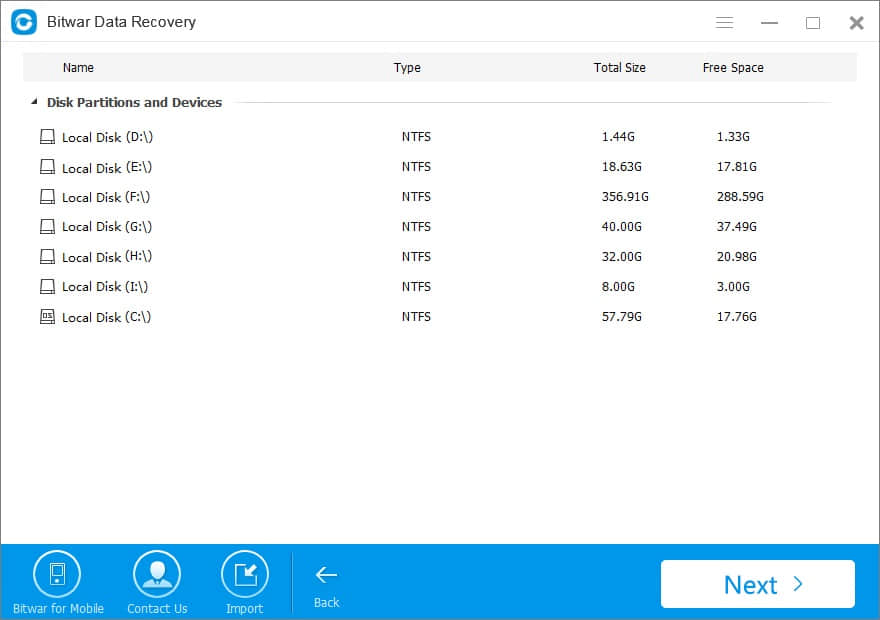
Select the types of files. You can choose the type of Images, photos, Audios, Videos, Documents, Compressed Files etc. Then click on the button "Next" .
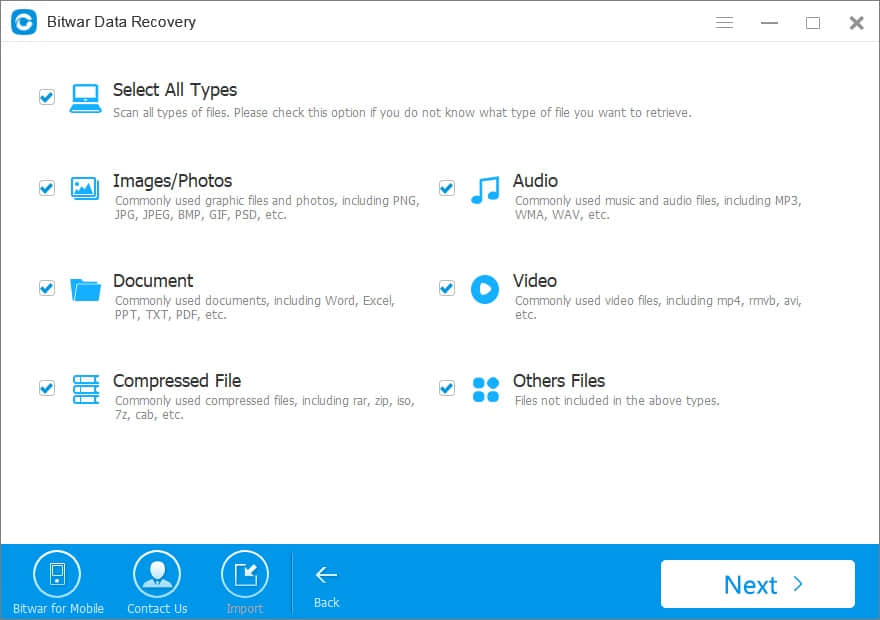
Step 3: Preview and recover the lost files
Bitwar Data Recovery will start scan quickly .You can pause your recovery progress temporarily and resume later. Also you are able to export scanning results if necessary. After a scan,you can make a selective recovery with Preview before recovery to determine which one you want.Deleted Data Recovery
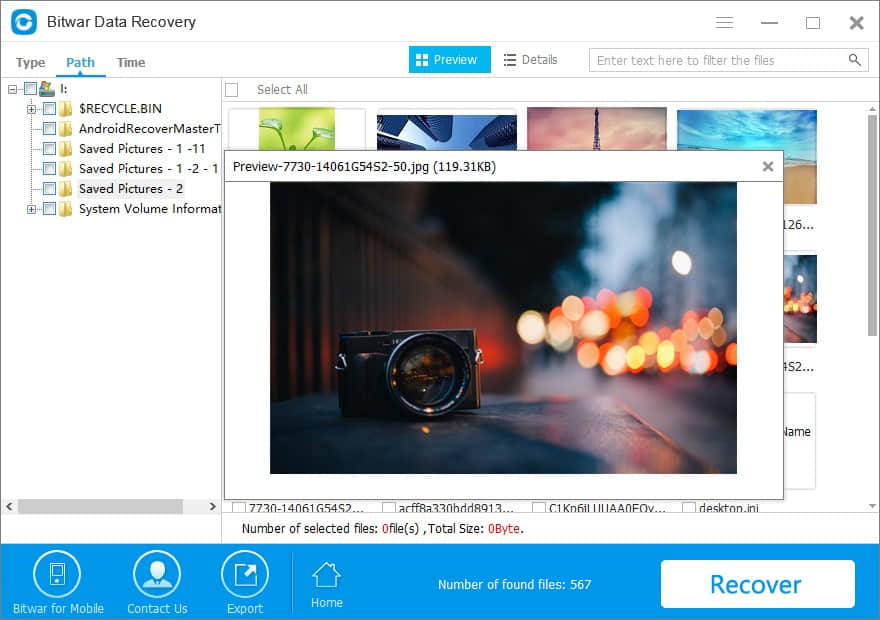
Choose the lost data you want from the scanning results and click on the "Recover" button to save all the lost files back .
Tips: please save files to another partition or disk to avoid data overwriting.
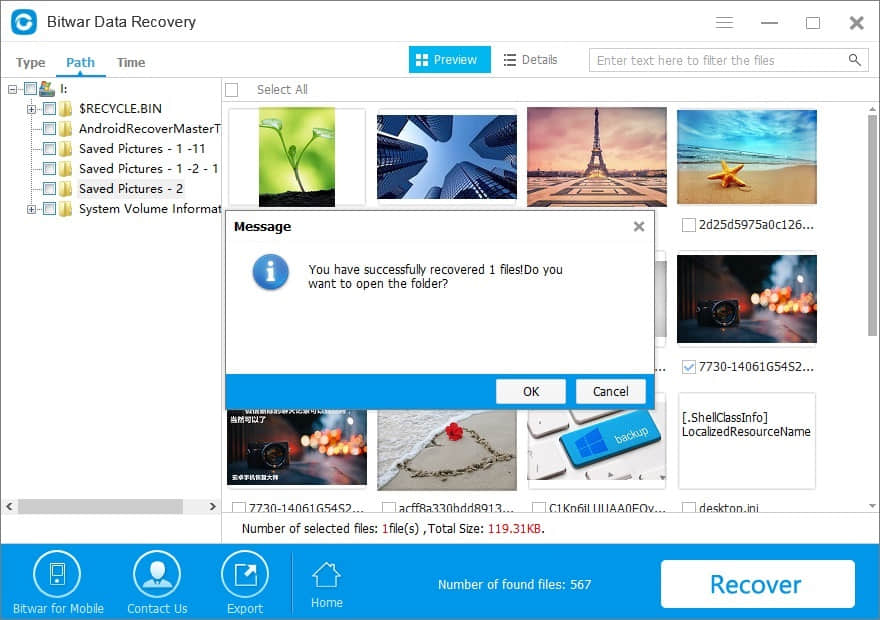
Now you know, using Bitwar Data Recovery to recover data is very simple and convenient, you do not need to know any data recovery knowledge, According to the operating procedures, you can recover lost files easily and quickly. Overall, Bitwar Data Recovery is the Top rated file recovery software to recover accidental deleted files, thanks to its inherent efficiency and simplicity.
没有评论:
发表评论