Due
to macOS High Sierra (macOS 10.13) requirement, Mac users are not
allowed an access to the built-in system drive from any apps. Therefore,
if you need to restore lost data from the system disk under macOS 10.13
through Bitwar Data Recovery for Mac, please take the solutions below to get lost macOS 10.13 data back from system drive.
<
Solution
Disable System Integrity Protection (SIP) to Recover Lost Data from System Drive
Step 1:Reboot your Mac
Step 2:Boot into macOS Recovery Mode
Hold down Command + R at the same time and boot into Recovery Mode
Step 3:Run Terminal app
Click on Utilities menu and launch Terminal
Step 4: Disable file system protection
Type in csrutil disable in the window of command line and press Return
Step 5:At last, Restart your Mac again
After you have disabled the System Integrity Protection (SIP), please launch Bitwar Data Recovery for Mac
and start scanning lost files for your mac data recovery on system
drive. When you have restored lost data from the system disk under macOS
10.13, please remember to enable the System Integrity Protection (SIP)
to keep your Mac protection. Just enter csrutil enable in the fourth step to turn the SIP on again like the process of disabling it.
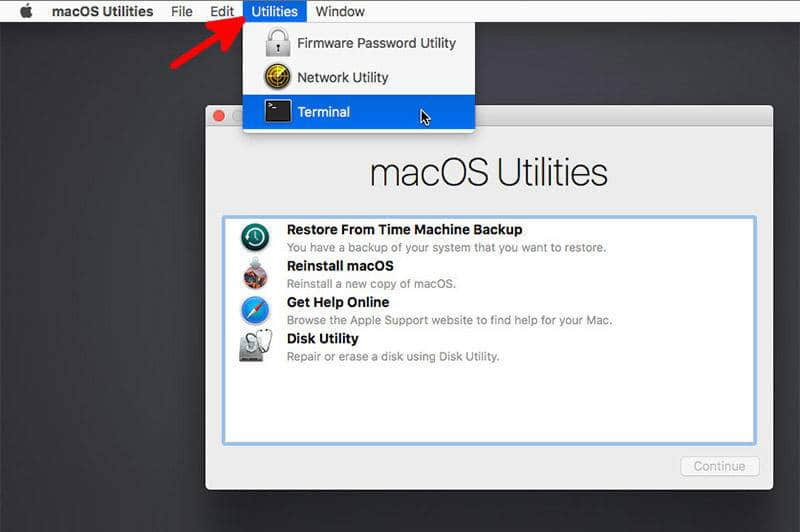
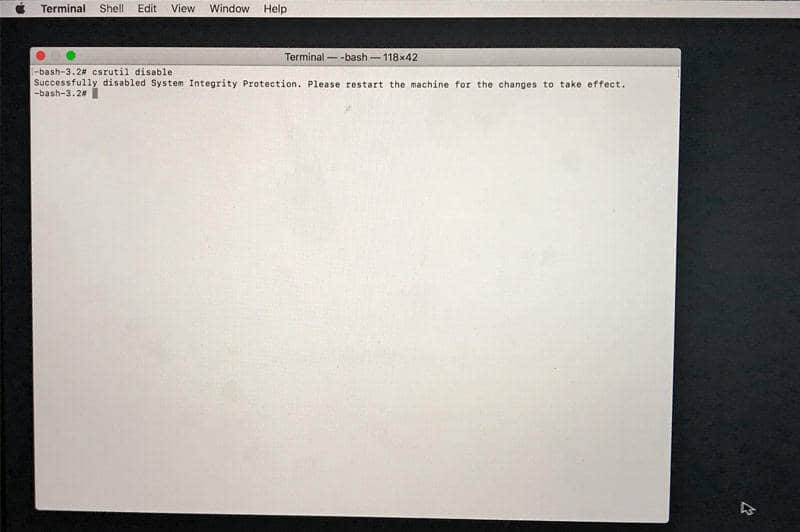
没有评论:
发表评论